The evolution of PhysX (1/12) - PEEL
PEEL is a tool designed to evaluate, compare and benchmark physics engines - it’s “PEEL” for “Physics Engine Evaluation Lab”.
In a way, it is very similar to the old PAL project (Physics Abstraction Layer). But PEEL supports several things that were missing from PAL.
It was initially written to compare PhysX versions between each-other, and catch performance regressions. One of the recurrent questions we got about PhysX 3.x was “how much faster is it than 2.x?”. PEEL was originally built to easily answer this question. However it quickly became clear that adding support for entirely different engines was easy. And so, I did just that.
There is a virtual interface called “PINT” (for Physics INTerface), and an implementation of this interface for each physics engine. A number of tests (more than 250 so far) have been written, and they all talk to this interface. As a result, the same test can run on an arbitrary number of physics engines, as long as they properly implement the interface. This can also be used as a complement to PhysX’ migration guide, for people porting 2.x apps to 3.x: you can just look up how the interface is implemented in both.
At time of writing, PEEL supports:
- Bullet 2.79
- Bullet 2.81
- Havok 6.6.0
- Havok 2011_3_0
- Havok 2011_3_1
- Havok 2012_1_0
- Havok 2012_2_0
- ICE Physics
- NovodeX 2.1.1
- Opcode 1.3
- Opcode 2.0
- PhysX 2.8.4
- PhysX 3.1
- PhysX 3.2
- PhysX 3.3 (various branches of it)
- GRB (GPU rigid bodies)
PEEL uses all those physics engines and collision libraries in the same application. This was in itself quite an interesting engineering challenge, since you can’t just link to different versions of the same engine without running into compile and/or link errors about ambiguous or redundant symbols, function names, etc. Namespaces don’t really help when different versions of the same lib use the same namespace - or have the same DLL names, for that matter.
To make this work, each engine ended up in its own PEEL-related DLL (containing the implementation of the PINT interface), and each of these “PINT DLLs” is a plug-in for the PEEL application (reminiscent of the format plug-ins from Flexporter, same story).
For physics engines providing static libs, like Bullet, the whole Bullet-related code ends up in a PINT DLL, and that’s it.
For physics engines providing their own DLLs, like PhysX, the PhysX PINT wrapper ends up in a PINT DLL, which in turn loads the PhysX DLLs. Delay loading is used to be able to rename the PhysX DLLs, e.g. in order for the PhysX 3.2 and PhysX 3.3 DLLs to have different names.
The tests cover a wide range of features. There are API tests to just check how the basic API works. There are performance tests. There are behavior tests. There are tests for rigid body scenes, joints, CCD, raycasts, sweep tests, overlap tests, memory usage, for corner cases or degenerate cases, for multi-threaded or single-threaded simulations, etc. There is even a raytracing test rendering the scene from the current camera viewpoint, using the engines’ raycasting functions. This is what I meant above when I said that PEEL supported more things than PAL.
An interesting feature is that all engines run at the same time. All simulations are performed for all selected engines, in the same PEEL frame. Results are rendered on screen with a different color for each engine, making it extremely easy to spot divergences in behavior. Running all engines at the same time also helps to keep the performance numbers “realistic”. In a real game you never run just the physics engine and simple graphics, you have the whole game behind, and a number of subsystems using up resources, trashing the cache, etc. Running all physics engines at the same time replicates this to some extent. In any case, it is always possible to run one engine at a time by just selecting a single one in the initial selection dialog.
Excel graphes with benchmark results can be saved by simply pressing a key. PEEL also supports simple scripts that can run desired tests and save the results automatically.
Each engine has a dedicated UI dialog for options & settings. A variety of “actions” are implemented (picking, shooting new objects, applying impulses to existing objects, etc) to let you interact with the scene and double check that things behave as expected.
—-
So, now that the stage is set, let’s see what PEEL reveals about PhysX. The following results are for PhysX 2.8.4, PhysX 3.2 and PhysX 3.3. For all these versions I just grabbed the code from their respective trunks at the time of writing. It may or may not exactly map to an officially released build of PhysX, but in any case the results should be reliable enough to give a rough idea of how the library evolved from one version to another.
I felt compelled to also include the last version of Bullet (2.81), to provide an objective external reference. The thing is, there are many people out there who still think that “PhysX is not optimized for CPU”, “PhysX does not use SIMD”, “PhysX is crippled on purpose”, and so on. So providing performance graphes for just PhysX would not prove much to them, and they could still pretend that all versions are slow anyway. Thus, adding a well-known engine like Bullet – which is often proposed as an alternative to PhysX by the same naysayers – seemed like a good reality check. (I’m talking to you, the guy who wrote “if you’re going cpu, bullet is much more optimized there“).
I have been very fair here, and recompiled the library with the same optimization flags as PhysX (in fact I even reported on the Bullet forums that the default compile options were not optimal). I also wrote PEEL’s Bullet plug-in as best as I possibly could, but admittedly I may not be a Bullet expert. So I will release the Bullet plug-in source code later, so that you can double-check if I did something wrong.
I could not include the Havok results since, well, it is forbidden to publish them according to their license. Maybe they are afraid of something here, I don’t know.
In any case, all the graphes in the following posts capture the performance of single-threaded mode. Time units are K-Cycles. Sleeping is disabled for all engines.
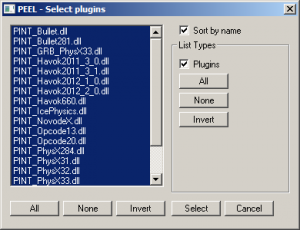

May 12th, 2013 at 4:31 pm
Hi Pierre,
Where is the download of PEEL?
best regards.
May 26th, 2013 at 8:15 am
Hi,
When do you expect “PEEL” to be released?
Regards,
May 29th, 2013 at 1:29 am
Does PEEL compare between Physx on GPU and Bullet on CPU. I’m interested in seeing what speedup can be got from GPU over CPU.
Anyway, where can I download PEEL? Or at least could you share the results from PEEL?
May 29th, 2013 at 7:18 am
I’m currently discussing with the Powers That Be at Nvidia, for releasing PEEL. There is some progress but in any case it’s not going to happen before 3.3 itself is publicly released, for obvious reasons.